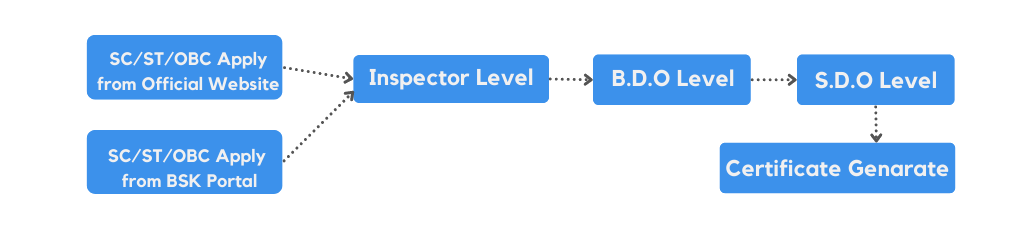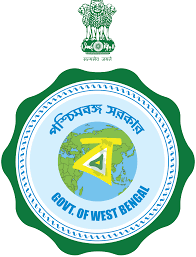How to Apply for SC/ST/OBC Certificate
APPLICATION GUIDELINE
NOTE:
1. Scanned Photograph to be submitted mandatorily during online application.
2. Issuance of Certificate is free of cost.
3. No Documents are required to be uploaded for online application of caste Certificate.
Page - I
- Select District, Sub-division from the dropdown list and Municipality or Block from the dropdown list as per your residential jurisdiction.
- Select SC, ST, or OBC and Caste/Tribe/Community.
- Enter your Name.
- Enter your Father’s Name.
- Enter your Mobile Number(Phone Number Should Be Numeric Only).
- Enter your Email ID.
- Documents Required(Atleast One)
- Enter Your Epic No.
- Enter your Adhar Number(Adhar Number Should Be Numeric Only).
- Enter your Khadya sathi No.
-
- Enter Your Date of Birth.
- Please enter your Place of Birth(STATE, DISTRICT, POLICE STATION, VILLAGE/CITY).
- Please fill up your Address.
- Please fill up your Present Address for the last 6 months (C/O, State, District, Police Station, Ward/Gp, Village/Para/House No./Road, Post Office, Pin Code).
- Please fill up your Permanent Address. If Permanent Address same as Present Address then Click on YES otherwise Click on NO and fill up as Present Address.
- Nationality INDIAN
- Please Select your Religion.
- Please Select your Gender.
- Do you have any relative (Paternal side) cast certificate holder? if YES then give details:
- Please fill up Certificate holder's name
- Please select relation with the applicant.
- Enter your Certificate Number.
- Please enter your date of issue of the Certificate.
- Please Select your Issuing Authority.
- Please enter the details of two (2) local referees.
- Please fill up the Name of Referee-I.
- Please fill up the Address of Referee-I.
- Please fill up the Name of Referee-II.
- Please fill up the Address of Referee-II.
- Please fill up Whether the applicant or his family migrated from another State/Country? If you select yes (Please fill up Migration Certificate No, Date of Issue, Country, State, District, Police Station, Village/Ward, Year of Migration).
Please click on Save and Continue button to move to the next page. Page - II (Appears only for OBC type)
- Please enter your parent service details and click on the Continue button. This section is not editable if your details doesn’t belong to the creamy layer rest of the form will be loaded.
- Please fill up the Agricultural land holding (Owned by the mother, father, and minor children)
- Please fill up the parent's Income/Wealth details
Please click on Save and Continue button to move to the next page. Page - III
On this page please enter details of your supportive documents like Applicant’s Photograph, Caste identification document, Age proof, Proof of citizenship, proof of local residence, etc.
Then click on Submit button and take download autogenerated Application form and Acknowledgement.
Application Process Flow