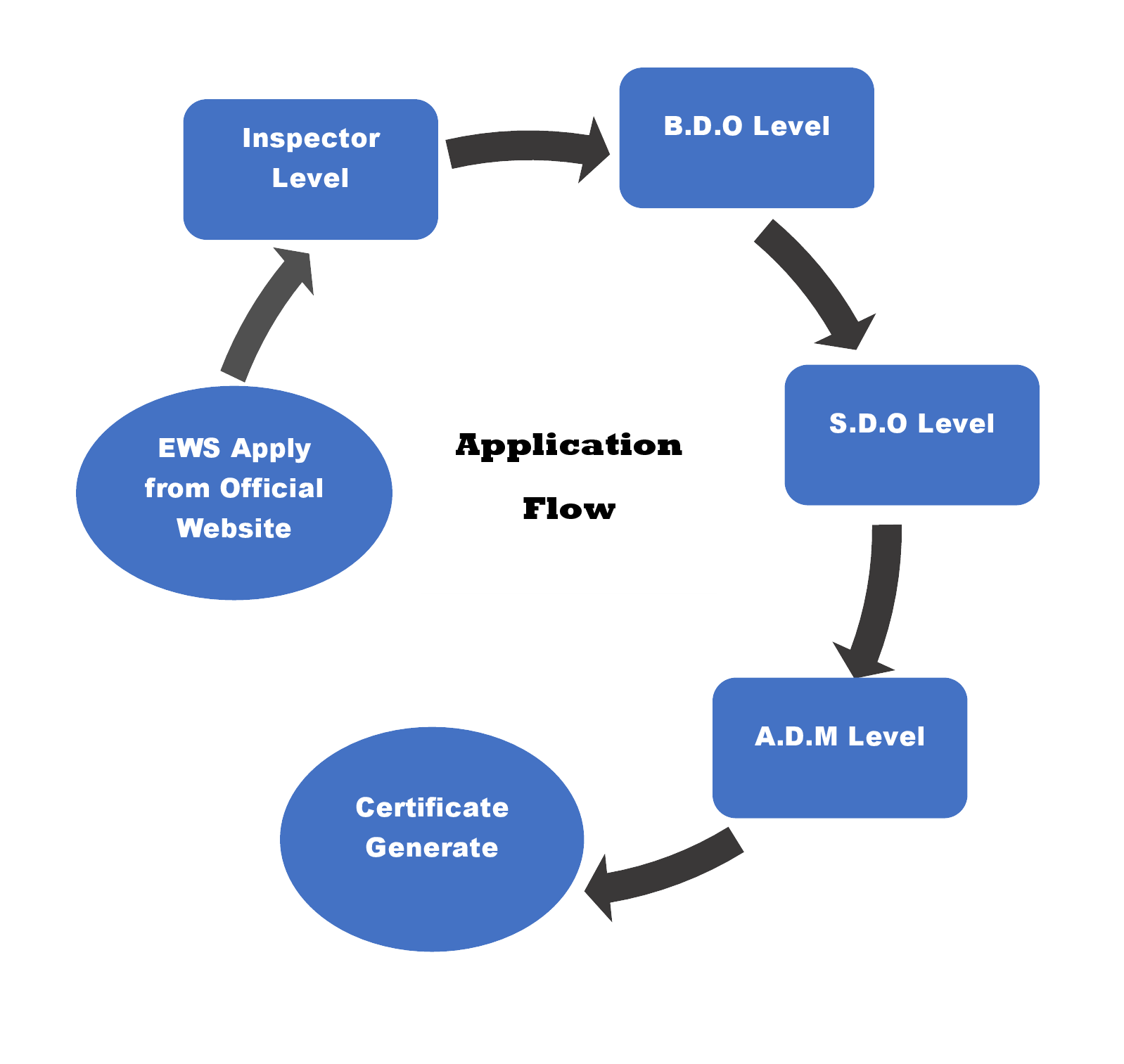APPLICATION GUIDELINE
How To Apply For EWS certificate
| Section | For State | For Central |
|---|---|---|
| Applied For : | a. Select State from the two options. | a. Select central from the two options. b. Select if you have already processed state format EWS certificate. c. If you have selected yes - Enter State EWS Certificate number and EWS certificate issue date. |
| 1. Application To : | a. Select District, Sub-Division , Municipality or Block and GP or Ward from the dropdown list as per your residential jurisdiction. | a. Select District, Sub-Division , Municipality or Block and GP or Ward from the dropdown list as per your residential jurisdiction. |
| 2. Application For : | a. Select General and select caste from the dropdown. | a. Select General or OBC. If selected General - Select Caste from the dropdown. If selected OBC-> Select Caste and sub-caste from the dropdown. |
| 3. Name : | a. Enter your full name. | a. Enter your full name. |
| 4. Father's Name : | a. Enter your father's name. | a. Enter your father's name. |
| 5. Mobile No : | a. Enter your Mobile Number(Phone Number Should Be Numeric Only). | a. Enter your Mobile Number(Phone Number Should Be Numeric Only). |
| 6. Email : | a. Enter your Email ID. | a. Enter your Email ID. |
| 7. Documents Required(Atleast One) : | a. Enter your Adhar Number(Adhar Number Should Be Numeric Only). b. I- Select Khadya Sathi Category from the dropdown. II- Enter your Khadya sathi No. |
a. Enter your Adhar Number(Adhar Number Should Be Numeric Only). b. I- Select Khadya Sathi Category from the dropdown. II- Enter your Khadya sathi No. |
| 8. Place of Birth : | a. Enter Your Date of Birth. b. Please enter your Place of Birth(STATE, DISTRICT, POLICE STATION, VILLAGE/CITY). |
a. Enter Your Date of Birth. b. Please enter your Place of Birth(STATE, DISTRICT, POLICE STATION, VILLAGE/CITY). |
| Section | For State | For Central |
|---|---|---|
| 9. Address |
a. Present address (for last six months) : Enter C/O(name), Ward/GP, Vill/Para/House No/Road, Post Office, Pin Code and select Police Station from the dropdown. b. Permanent Address : If Permanent Address is same as Present Address then Click on YES otherwise Click on NO and fill up your Permanent Address. |
a. Present address (for last six months) : Enter C/O(name), Ward/GP, Vill/Para/House No/Road, Post Office, Pin Code and select Police Station from the dropdown. b. Permanent Address : If Permanent Address is same as Present Address then Click on YES otherwise Click on NO and fill up your Permanent Address. |
| Section | For State | For Central |
|---|---|---|
| 10. Nationality : | a. Nationality will be automatically updated as Indian. | a. Nationality will be automatically updated as Indian. |
| 11. Religion : | a. Select religion from the dropdown. | a. Select religion from the dropdown. |
| 12. Gender : | a. Select gender from the dropdown. | a. Select gender from the dropdown. |
| 13. Details of two(2) local referees: |
a. Enter the name of Referee-I. b. Enter the address of Referee-I. c. Enter the name of Referee-II. d. Enter the address of Referee-II. |
a. Enter the name of Referee-I. b. Enter the address of Referee-I. c. Enter the name of Referee-II. d. Enter the address of Referee-II. |
| 14. Whether migrated from other State/Country? |
a. If selected NO - Don't need to fill anything. b. If selected YES - Please fill up (Domicile status in West Bengal (in years), Country, State, District, Police Station, Village/Ward, Year of Migration). |
a. If selected NO - Don't need to fill anything. b. If selected YES - Please fill up (Domicile status in West Bengal (in years), Country, State, District, Police Station, Village/Ward, Year of Migration). |
| Section | For State | For Central |
|---|---|---|
| 15. Photo Upload : | a. Upload your photograph (Size within 100kb in *.jpg format). | a. Upload your photograph (Size within 100kb in *.jpg format). |
| 16. Income Tax Return : | a. Click on yes or no. | a. Click on yes or no. |
| 17. Income and Asset Details : |
Select income and assets from the dropdown. You can select more than one as per your
requirements. If selected: a. INCOME IN PREVIOUS F.Y(Rupees) - Enter Pan Number, Salary, Income from business, Income from Agriculture, Income from Profession, and other sources of income (if any) of Yourself, Father, Mother, Spouse, Siblings (you can add more than one), children (you can add more than one).b. AGRICULTURAL LAND(Acres) - Enter Area (in Acres) and Location of the land owned by Yourself, Father, Mother, Spouse, Siblings (you can add more than one), children (you can add more than one).c. RESIDENTIAL FLAT (Sq.ft) - Enter Area (in Sq.ft) and Location of the flat owned by Yourself, Father, Mother, Spouse, Siblings (you can add more than one), children (you can add more than one).d. RESIDENTIAL PLOT IN MUNICIPALITY (Sq.Yards) - Enter Area (in Sq.Yards) and Location of the plot owned by Yourself, Father, Mother, Spouse, Siblings (you can add more than one), children (you can add more than one).e. RESIDENTIAL PLOT NOT IN MUNICIPALITY (Sq.Yards) - Enter Area (in Sq.Yards) and Location of the plot owned by Yourself, Father, Mother, Spouse, Siblings (you can add more than one), children (you can add more than one). |
Select income and assets from the dropdown. You can select more than one as per your
requirements. If selected: a. INCOME IN PREVIOUS F.Y(Rupees) - Enter Pan Number, Salary, Income from business, Income from Agriculture, Income from Profession, and other sources of income (if any) of Yourself, Father, Mother, Spouse, Siblings (you can add more than one), children (you can add more than one).b. AGRICULTURAL LAND(Acres) - Enter Area (in Acres) and Location of the land owned by Yourself, Father, Mother, Spouse, Siblings (you can add more than one), children (you can add more than one).c. RESIDENTIAL FLAT (Sq.ft) - Enter Area (in Sq.ft) and Location of the flat owned by Yourself, Father, Mother, Spouse, Siblings (you can add more than one), children (you can add more than one).d. RESIDENTIAL PLOT IN MUNICIPALITY (Sq.Yards) - Enter Area (in Sq.Yards) and Location of the plot owned by Yourself, Father, Mother, Spouse, Siblings (you can add more than one), children (you can add more than one).e. RESIDENTIAL PLOT NOT IN MUNICIPALITY (Sq.Yards) - Enter Area (in Sq.Yards) and Location of the plot owned by Yourself, Father, Mother, Spouse, Siblings (you can add more than one), children (you can add more than one). |
| 18. Documents to be submitted: | a. Select all the documents you want to submit. | a. Select all the documents you want to submit. |